部署 Windows 节点
Kubernetes 从 v1.5 开始支持 alpha 版的 Windows 节点,并从 v1.9 开始升级为 beta 版。Windows 容器的主要特性包括
- Windows 容器支持 Pod(isolation=process)
- 基于 Virtual Filtering Platform (VFP) Hyper-v Switch Extension 的内核负载均衡
- 基于 Container Runtime Interface (CRI) 管理 Windows 容器
- 支持 kubeadm 命令将 Windows 节点加入到已有集群中
- 推荐使用 Windows Server Version 1709+ 和 Docker Version 17.06+
注意:控制平面的服务依然运行在 Linux 服务器中,而 Windows 节点上只运行 Kubelet、Kube-proxy 以及网络插件等服务。
下载
可以从 <https://github.com/kubernetes/kubernetes/releases 下载已发布的用于 Windows 服务器的二进制文件,如
$ wget https://dl.k8s.io/v1.9.2/kubernetes-node-windows-amd64.tar.gz
或者从 Kubernetes 源码编译
go get -u k8s.io/kubernetes
cd $GOPATH/src/k8s.io/kubernetes
# Build the kubelet
KUBE_BUILD_PLATFORMS=windows/amd64 make WHAT=cmd/kubelet
# Build the kube-proxy
KUBE_BUILD_PLATFORMS=windows/amd64 make WHAT=cmd/kube-proxy
# You will find the output binaries under the folder _output/local/bin/windows/
网络插件
Windows Server 中支持以下几种网络插件(注意 Windows 节点上的网络插件要与 Linux 节点相同)
- wincni 等 L3 路由网络插件,路由配置在 TOR 交换机、路由器或者云服务中
- Host Gateway 网络插件,跟上面类似但将 IP 路由配置到每台主机上面
- Azure VNET CNI Plugin
- Open vSwitch (OVS) & Open Virtual Network (OVN) with Overlay
- Flannel v0.10.0+
- Calico v3.0.1+
- 未来还会支持 win-l2bridge (host-gateway) 和 win-overlay (vxlan)
L3 路由拓扑

wincni 网络插件配置示例
{
"cniVersion": "0.2.0",
"name": "l2bridge",
"type": "wincni.exe",
"master": "Ethernet",
"ipam": {
"environment": "azure",
"subnet": "10.10.187.64/26",
"routes": [{
"GW": "10.10.187.66"
}]
},
"dns": {
"Nameservers": [
"11.0.0.10"
]
},
"AdditionalArgs": [{
"Name": "EndpointPolicy",
"Value": {
"Type": "OutBoundNAT",
"ExceptionList": [
"11.0.0.0/8",
"10.10.0.0/16",
"10.127.132.128/25"
]
}
},
{
"Name": "EndpointPolicy",
"Value": {
"Type": "ROUTE",
"DestinationPrefix": "11.0.0.0/8",
"NeedEncap": true
}
},
{
"Name": "EndpointPolicy",
"Value": {
"Type": "ROUTE",
"DestinationPrefix": "10.127.132.213/32",
"NeedEncap": true
}
}
]
}
OVS 网络拓扑
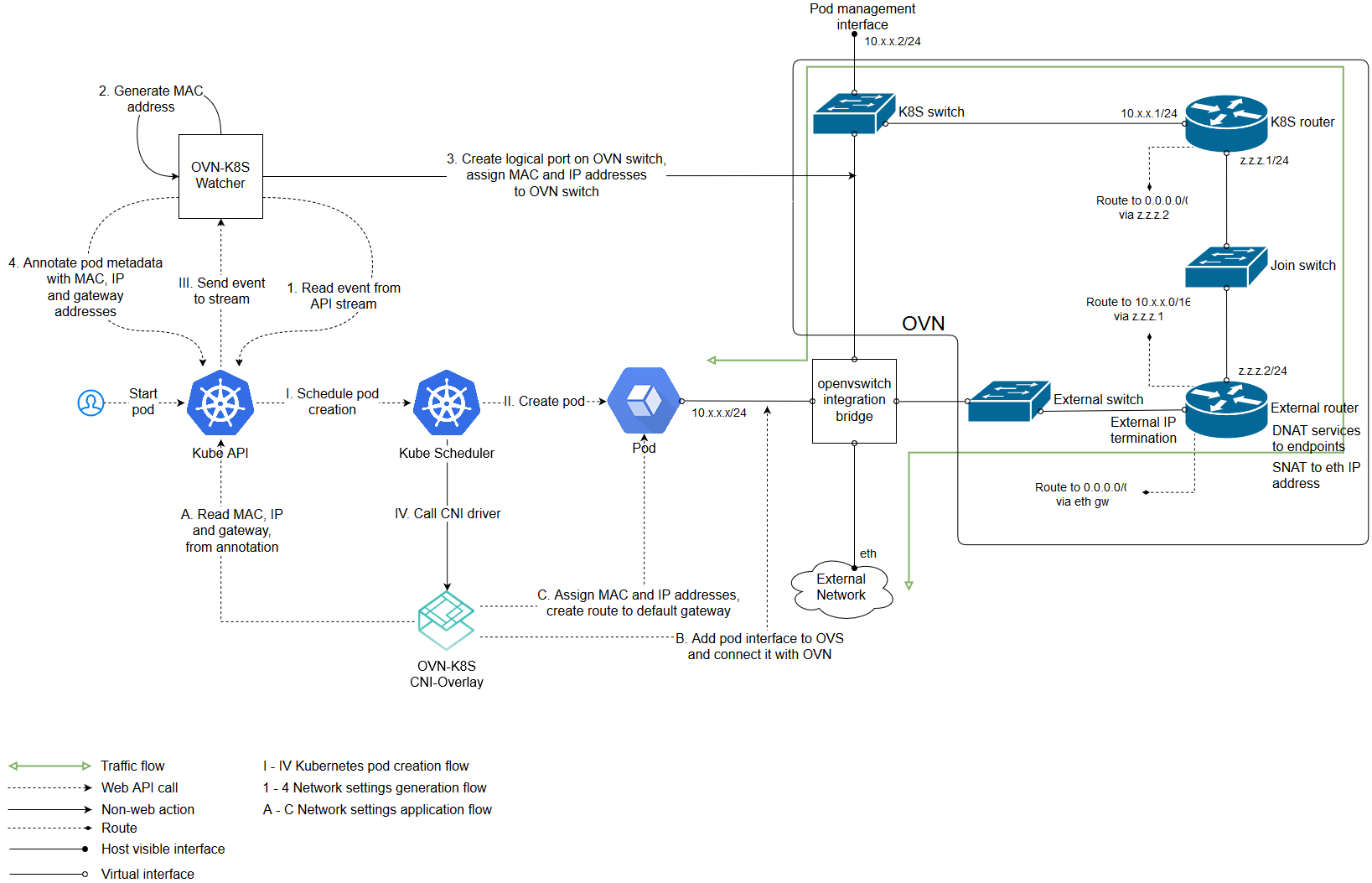
部署
kubeadm
如果 Master 是通过 kubeadm 来部署的,那 Windows 节点也可以使用 kubeadm 来部署:
kubeadm.exe join --token <token> <master-ip>:<master-port> --discovery-token-ca-cert-hash sha256:<hash>
Azure
在 Azure 上面推荐使用 acs-engine 自动部署 Master 和 Windows 节点。
手动部署
在 Windows Server 中 安装 Docker
Install-Module -Name DockerMsftProvider -Repository PSGallery -Force Install-Package -Name Docker -ProviderName DockerMsftProvider Restart-Computer -Force根据前面的下载部分下载或者编译 kubelet.exe 和 kube-proxy.exe
从 Master 节点上面拷贝 Node spec file (kube config)
创建 HNS 网络,配置 CNI 网络插件
wget https://github.com/Microsoft/SDN/archive/master.zip -o master.zip Expand-Archive master.zip -DestinationPath master mkdir C:/k/ mv master/SDN-master/Kubernetes/windows/* C:/k/ rm -recurse -force master,master.zip使用 start-kubelet.ps1 启动 kubelet.exe,并使用 start-kubeproxy.ps1 启动 kube-proxy.exe
```sh
./start-kubelet.ps1 -ClusterCidr 192.168.0.0/16 ./start-kubeproxy.ps1
6. 如果使用 Host-Gateway 网络插件,还需要使用 [AddRoutes.ps1](https://github.com/Microsoft/SDN/blob/master/Kubernetes/windows/AddRoutes.ps1) 添加静态路由
详细的操作步骤可以参考 [这里](https://github.com/MicrosoftDocs/Virtualization-Documentation/blob/live/virtualization/windowscontainers/kubernetes/getting-started-kubernetes-windows.md)。
## 运行 Windows 容器
使用 NodeSelector `beta.kubernetes.io/os: windows` 将容器调度到 Windows 节点上,比如
```yaml
apiVersion: extensions/v1beta1
kind: Deployment
metadata:
name: iis
spec:
replicas: 1
template:
metadata:
labels:
app: iis
spec:
nodeSelector:
beta.kubernetes.io/os: windows
containers:
- name: iis
image: microsoft/iis
resources:
limits:
memory: "128Mi"
cpu: 2
ports:
- containerPort: 80
---
apiVersion: v1
kind: Service
metadata:
labels:
app: iis
name: iis
namespace: default
spec:
ports:
- port: 80
protocol: TCP
targetPort: 80
selector:
app: iis
type: NodePort
运行 DaemonSet
apiVersion: extensions/v1beta1
kind: DaemonSet
metadata:
name: my-DaemonSet
labels:
app: foo
spec:
template:
metadata:
labels:
app: foo
spec:
containers:
- name: foo
image: microsoft/windowsservercore:1709
nodeSelector:
beta.kubernetes.io/os: windows
已知问题
Secrets 和 ConfigMaps 只能以环境变量的方式使用
kind: ConfigMap
apiVersion: v1
metadata:
name: example-config
data:
example.property.1: hello
example.property.2: world
---
apiVersion: v1
kind: Pod
metadata:
name: my-configmap-pod
spec:
containers:
- name: my-configmap-pod
image: microsoft/windowsservercore:1709
env:
- name: EXAMPLE_PROPERTY_1
valueFrom:
configMapKeyRef:
name: example-config
key: example.property.1
- name: EXAMPLE_PROPERTY_2
valueFrom:
configMapKeyRef:
name: example-config
key: example.property.2
nodeSelector:
beta.kubernetes.io/os: windows
Volume 支持情况
Windows 容器暂时只支持 local、emptyDir、hostPath、AzureDisk、AzureFile 以及 flexvolume。注意 Volume 的路径格式需要为 mountPath: "C:\\etc\\foo" 或者 mountPath: "C:/etc/foo"。
apiVersion: v1
kind: Pod
metadata:
name: hostpath-pod
spec:
containers:
- name: hostpath-nano
image: microsoft/nanoserver:1709
stdin: true
tty: true
volumeMounts:
- name: blah
mountPath: "C:\\etc\\foo"
readOnly: true
nodeSelector:
beta.kubernetes.io/os: windows
volumes:
- name: blah
hostPath:
path: "C:\\AzureData"
apiVersion: v1
kind: Pod
metadata:
name: empty-dir-pod
spec:
containers:
- image: microsoft/nanoserver:1709
name: empty-dir-nano
stdin: true
tty: true
volumeMounts:
- mountPath: /cache
name: cache-volume
- mountPath: C:/scratch
name: scratch-volume
volumes:
- name: cache-volume
emptyDir: {}
- name: scratch-volume
emptyDir: {}
nodeSelector:
beta.kubernetes.io/os: windows
镜像版本匹配问题
在 Windows Server version 1709 中必须使用带有 1709 标签的镜像,如
microsoft/aspnet:4.7.1-windowsservercore-1709
microsoft/windowsservercore:1709
microsoft/iis:windowsservercore-1709
而在 Windows Server 2016 上需要使用带有 ltsc2016 标签的镜像,如 microsoft/windowsservercore:ltsc2016。
v1.9 版本已知问题
- 仅 Windows Server 1709 或更新的版本才支持在 Pod 内运行多个容器(仅支持 Process 隔离)
- 暂不支持以 Volume 挂载的方式使用 Secrets 和 ConfigMaps
- 暂不支持 StatefulSet
- 暂不支持 Windows Server Container Pods 的自动扩展(Horizontal Pod Autoscaling)
- 暂不支持 Hyper-V 隔离方式
- Windows 容器的 OS 版本需要与 Host OS 版本匹配,否则容器无法启动
- 使用 L3 或者 Host GW 网络时,无法从 Windows Node 中直接访问 Kubernetes Services(使用 OVS/OVN 时没有这个问题)
- 在 VMWare Fusion 的 Window Server 中 kubelet.exe 可能会无法启动(已在 #57124 中修复)
- 暂不支持 Weave 网络插件
- Calico 网络插件仅支持 Policy-Only 模式